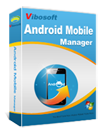Recover Data from Corrupted MMC (Multimedia) Card

Mar 18, 2013 18:27 pm /
Posted by Linda to Data Recovery Topic
Follow @Linda
What Factor(s) will Cause Your MMC Data to be Lost?
Imagine that you have spent great efforts to take a lot of precious photos with your digital camera, these photos are stored in an external MMC (multimedia) card used in the camera device, if you didn't take steps to keep your data into a safe place, well, some unexpected scenarios can easily destroy your own precious data, because the files stored in MMC card are vulnerable as the card is frequently used in different devices. In fact, for MMC card, there are many soft failures and hard failures will potentially result in lost data, according to some statistics, nearly ninety percent soft failures have the potential for data loss,
Mistake operation - deleted or formatted by accident
The main reasons for data loss can be attributed to operational errors, unintentional formatting and accidentally deleted, these two errors can quickly remove your files from device or computer, in the meantime, it can also be fully recovered in either case as long as the original data was not covered.
Affected by computer virus
It will increase the chance of touching computer virus when you transfer files between PC and the digital camera, but you can judge whether your MMC was infected by viruses or not, generally, if the file and file name were garbled to gibberish and 00000, it must be infected by computer viruses.
MMC card was damaged, corrupted or broken
As a general rule, the data will still retain in the original sectors even your MMC card was damaged or corrupted, because the damaged parts will only cause the data to display incorrectly, you cannot access MMC card or it shows zero bytes when checking capacity.
How to Recover Files/Photos from MMC (Multimedia) Card
Actually most people think that the files will be permanently removed from MMC card when performing delete or formatting operation, in act, the original data structure info was still retained in the table partition, using professional MMC card data recovery software can easily restore MMC lost data. No matter what kind of predicament of data loss is experienced along with you.
Vibosoft Card Data Recovery (Card Data Recovery for Mac) program will be a perfect solution when it comes to MMC card recovery, It gives users full ability to recover lost data from a formatted or corrupted multimedia card without destroying original data structure, it does a sure-fire job and gives users full ability to recover lost data from a formatted or corrupted multimedia card without destroying original data structure, it can be able to retrieve nearly 60 file types from all memory cards and hard drive, like photos, music, movies, offices, zip, rar and more…
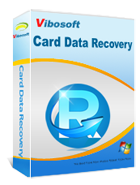
Card Data Recovery
Card Data Recovery program helps users recover deleted/formatted files from various memory cards. With it, you won't suffer from any data loss any more.
1Connect MMC to Computer and Run the Program
Firstly, you should connect your MMC card to computer via USB cable or card reader, when a new "drive letter" appears in "My Computer", install and run the program, it can detect and scan all of your local hard drive including MMC card, all of your drive letters will be listed with details like: file system, size. Choose the drive letter of your MMC card and click "Next" to start scanning.

2Preview Files in Real-time and Recover Selectively
In this step, it will take a few minutes to deeply scan your MMC card, after scanning; all of lost data will be organized in a tree structure with details like file name, size, and deleted time. With the "preview" feature, you can preview the image and select the file you want, and then start to "Recover".

Note: When you press the "Recover" button, you'll be asked to specify a location to save recovered file. You are highly suggested to save the recovered files on another partition different from the source partition to avoid data overwriting.
Get to Know What is MMC?
MMC card is short for "Multimedia Card", it is a flash memory card standard, which was developed by the joint efforts of Siemens and SanDisk and the technology is based on NAND flash- memory, MMC card size and almost like a postage stamp, about 24 mmx32mmx1. 5 mm. MMC card uses the7 pin interfaces, is mainly used in some digital cameras, mobile phones and PDA products, relatively expensive. Its impact resistance ability can read/write 300 thousand times, MMC card 4.0 standard provides a wider data bandwidth, and faster transmission rate, the next big step retained MMC compatible, so although the device with MMC card doesn't use the SD card, but the equipment with SD card can easily use MMC card.
Learn more Vibosoft Card Data Recovery program for Windows, For Mac user, try Mac Card Data Recovery program.
Related Articles:
How to Recover Photos from Memory Card
How to Recover Deleted Files from USB
How to Restore Data from Formatted SD Card